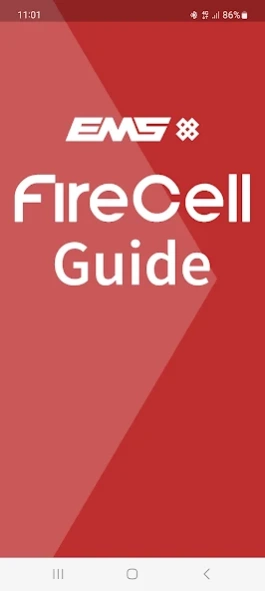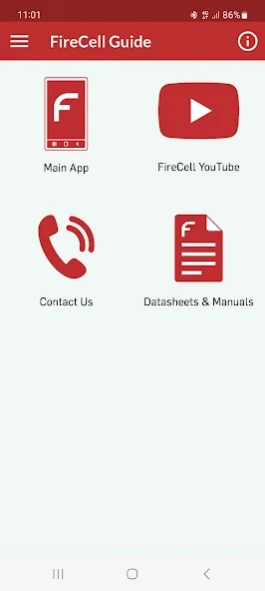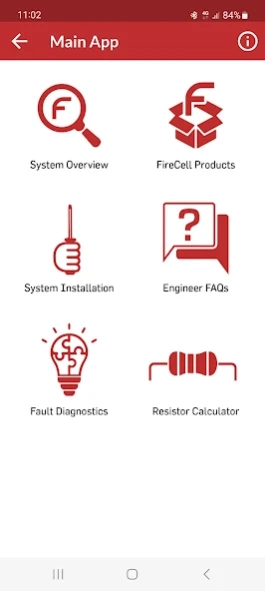EMS FIRECELL GUIDE 6.0.1
Free Version
Publisher Description
EMS FIRECELL GUIDE - Download the EMS FireCell Guide. Making paper manuals a thing of the past...
Download the all new 6th edition FREE FireCell Guide from EMS Ltd. Making paper manuals a thing of the past...
WORKS OFFLINE; FireCell Guide takes you through the full installation process of programmed and unprogrammed systems without a network connection. It can be viewed when you’re out of cellular tower range and no wifi is available or if you just want to save your battery life.
FireCell Guide contains the following new features:
• Full System Installation Guides for programmed and unprogrammed systems.
• Engineers Questions; A range of Frequently Asked Questions such as how to put the system into test and how to add and remove devices.
• Fault Diagnostics; covering how to diagnose and rectify system faults such as Battery, Tamper and Disconnected Faults.
• Handy Resistor Calculator
• EMS FireCell YouTube Channel*; Links to FireCell ‘How to’ videos covering activities such as Putting Loops into Fast Test Mode, Testing Individual Devices and Checking Signal Levels.
• Links to full EMS FireCell datasheet and manual library*.
• Links to EMS contacts*.
* Note - data connection required for this feature
About EMS FIRECELL GUIDE
EMS FIRECELL GUIDE is a free app for Android published in the Office Suites & Tools list of apps, part of Business.
The company that develops EMS FIRECELL GUIDE is EMS WIRELESS. The latest version released by its developer is 6.0.1.
To install EMS FIRECELL GUIDE on your Android device, just click the green Continue To App button above to start the installation process. The app is listed on our website since 2023-08-22 and was downloaded 5 times. We have already checked if the download link is safe, however for your own protection we recommend that you scan the downloaded app with your antivirus. Your antivirus may detect the EMS FIRECELL GUIDE as malware as malware if the download link to com.andromo.dev20618.app40774 is broken.
How to install EMS FIRECELL GUIDE on your Android device:
- Click on the Continue To App button on our website. This will redirect you to Google Play.
- Once the EMS FIRECELL GUIDE is shown in the Google Play listing of your Android device, you can start its download and installation. Tap on the Install button located below the search bar and to the right of the app icon.
- A pop-up window with the permissions required by EMS FIRECELL GUIDE will be shown. Click on Accept to continue the process.
- EMS FIRECELL GUIDE will be downloaded onto your device, displaying a progress. Once the download completes, the installation will start and you'll get a notification after the installation is finished.